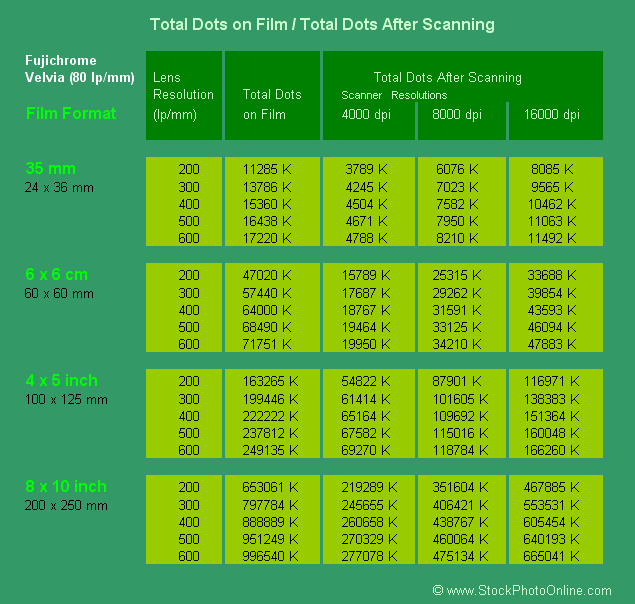|
Digital vs.
Film After Scanning
Back to Notes on Photography
General The table below shows the total number of dots (in terms of the final resolution) that are captured on the film. This is one ultimate measure of how sharp the picture can be. This is derived by calculating the final resolution (system resolution) at the image formed on the film. Then the resolution is multiplied by the size of the film used. The final resolution is a function of the lens quality (lp/mm) and the film resolution (lp/mm). Here, we are using a Fujichrome Velvia from Fuji Film, the highest resolution color slide transparency available in the market today. We use the published resolution of 80 lp/mm (line pairs per millimeter). For each film format shown, various lens resolutions (200 - 600 lp/mm) are used. The final results shown in the table are the total number of dots captured in the film. This is a direct measure of the image sharpness. (We are simply concerned with "resolution" here.) We could stop here and compare these dot counts with the similar numbers obtained by modern digital cameras. (Click here to see the dot counts of various digital cameras.) You will see that an image formed on a 35mm format Velvia film still far exceeds the digital image created by today's high-end digital SLR cameras, be that the DX-format or the full-frame 35mm format. To yield an equivalent of 80 lp/mm resolution, the digital sensor must have somewhere in the neighborhood of 30 mega pixels. If, on the other hand, we are to bring the film image over to the digital world for subsequent manipulations, including digital printing, then we must account for the loss of information during the scanning process, the digital capture. The image on the film must be captured by the digital sensors of a scanner, much the same way the image formed by the lens is captured by the digital sensors of a digital camera. As such, the scanning process is subject to the same resolution formula described earlier. (See resolution.) The table below shows the final dot counts retained in the digital image after the scan. The three scanning resolutions are shown: The 4000 dpi represents a consumer level scanner, priced at less than a few thousand dollars. The 8000 dpi is the resolution you can obtain by a drum scan..... The 4000 dpi scan cannot capture all the information stored in the Velvia chrome, as you can see by noting the total dot counts increasing when the scan resolution improves to 8000 dpi and beyond. Considering the loss of resolution in the scanning process, if you are using a consumer-level 4000 dpi scanner, directly taking a picture with a 6 mega pixel digital camera (thus avoiding the need for scanning) will yield a comparable or better result than the picture shot with Velvia and then scanned.
|
| Carnivorous Plants Photography Web Site: Copyright © 2001-2018 Makoto Honda. All Rights Reserved. |